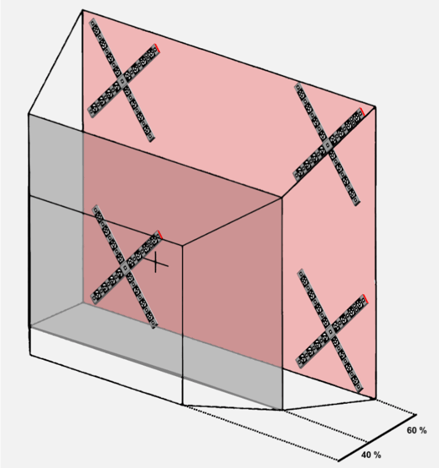How to Calibrate an ARAMIS DIC Systems Using a CP10, CPA10, CP20 or CP40 Panel?
To ensure accurate 3D measurement with an ARAMIS system, the sensor must be calibrated using the appropriate calibration panel (CP) or cube (CQ) matched to the measuring volume.
Key Guidelines:
✅ Use the correct calibration object type and serial number.
✅ Panel must stay in the case; only remove the lid.
✅ Handle only by the edges. Clean gently with a microfiber cloth.
❌ Do not touch the surface, apply pressure, or use a damaged/dirty panel.
❌ Do not use mismatched panel types or incorrect measuring volumes.
Exposure Settings:
-
Use Automatic Exposure when possible.
-
If manual, adjust until no red overexposure is seen.
-
Adjust exposure for each position, if not in auto mode.
Calibration is needed before first use, or after any lens/camera adjustment or volume change.
The following calibration steps capture variation in depth, tilt, and single-camera perspectives to compute the stereo system intrinsic, extrinsic and scaling parameters.
9-Position Process (use with latest generation CPA10 or CP40)
-
Centered, position 0°
-
Closer to sensor, 0°
-
Further away, 0°
-
Centered, 0°, Perpendicular to Left Camera
-
Centered, 0°, Perpendicular to Right Camera
-
Tilted 25°, 0°
-
Tilted 25°, 90°
-
Tilted 40°, 180°
- Tilted 40°, 270°



13-Position Process (use with coded or simple panels CP10 or CP20)
-
Centered, position 0°
-
Closer to sensor, 0°
-
Further away, 0°
-
Tilted 40°, center, 0°
-
Tilted 40°, center, 180°
-
Left camera only, 180°
-
Left camera only, 270°
-
Left camera only, 0°
-
Left camera only, 90°
-
Right camera only, 90°
-
Right camera only, 180°
-
Right camera only, 270°
-
Right camera only, 0°


Extended Calibration
To perform an extended calibration, first click on the Calibration icon. Once you do this, the Instructions box will appear. Make sure this box is unchecked. This allows you to take multiple pictures but note that no on‑screen guidance will be shown. Use the reference article to recall all required calibration positions.
After completing the regular calibration steps, the extended calibration requires adding images to the outside portion of the measuring volume not covered with the standard calibration images. It is good practice to rotate the object while you are translating through these areas to help with depth calculations and lens distortions.
This procedure applies to both panel and cross calibration objects.